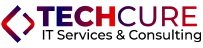WP SEO Checklist
You may have the most alluring and well-developed WordPress website, but If you don’t have proper SEO in place, then it will all be for nothing.
Follow each step carefully and you’ll have a fully search engine optimized website ready in a jiffy!
Manage 301 Redirects:
Manage your 301 redirections with the help of user Redirection Plugin.
Enable Site to be Crawled:
Turn on the site visibility under the Settings > Reading, if you haven’t done it already. Uncheck “Discourage search engines from indexing this site”.
Use HI Tag:
Ensure that you have only one H1 tag on each of your pages.
Use H2 Tag:
Also, make sure you have the H2 tag only within the content for headers.
Add Alt to Images:
Don’t forget to add alt tags to all the website images.
Test XML Sitemap:
Check if the Yoast’s WordPress SEO Plugin’s in-built sitemap is working or else install Google XML Sitemap Plugin.
Check Robots.txt:
Next, it’s important to have the Robots.txt file in place and it is Optimized. More Info @ ElegantThemes.com.
Compress Images:
Reduce the size of the images on your website using WPSmush.it Plugin.
www or non www:
Redirect the ‘www’ to ‘non-www’ and vice versa, use either but stick to one.
Signup for Webmaster Tools:
If you have found any issues with the website so far, sign up for Google’s Webmaster Tool and fix those issues. Ensure that you have submitted both the ‘www’ as well as the ‘non-www’ versions.
Limit Meta Desc (V.V. Imp);
Similarly, the Meta Description should only contain 155 characters, including spaces.
Test Breadcrumb:
Ensure that links on Breadcrumb are working.
Limit Meta Title (V.V.Imp):
Another thing to ensure is that the Meta Title remains only 55 characters long, including the spaces. WordPress SEO has this feature built in for you.
Use LSI Key words:
LSI Keywords are very important for SEO. Make sure you include enough in your content. Find LSI using Google Keyword Planner, UberSuggest.org or Google Search (hint: look for keywords at the bottom of the page after completing the search query).
Check Duplicate Content:
It is very Important that all your content is original and that you have no duplicate content on your website. Use CopyScape.
Interlink Content:
Interlinking is also a significant aspect of SEO. So make sure you have contextual links within your website.
Link to External Links:
It is also important to have external links to other resourceful websites, within your content like we have done on this page.
Optimize Site:
Again, it is of utmost importance that you optimize your website using GTMetrix for HTML and Pingdom for Word Press, as it will help you save some valuable time to clear errors.
Link to External Links:
It is also important to have external links to other resourceful websites, within your content like we have done on this page.
Optimize Site:
Again, it is of utmost importance that you optimize your website using GTMetrix for HTML and Pingdom for Word Press, as it will help you save some valuable time to clear errors.
Improve Page Loading Speed:
With the help of Google’s PageSpeed Insights you will be able to achieve your goal of improving your site’s loading speed.
Ensure Responsiveness:
Ensure that your website is responsive and mobile ready by running Google’s Mobile Friendly Test. Another useful tool that we have used is from EXPERTE.com Bulk Mobile Friendly Test, you can check whether all of your (sub) pages are optimized for mobile devices. Instead of just checking the homepage, our tool crawls your entire website, assessing up to 500 subpages at one time.
Create Short URL:
Opt for a shorter URL for the pages.
Submit for Local Listing:
If your website is about a local business, make sure you submit it to Google Business.
Review Analytics:
Don’t forget to add & review Google Analytics.
Check Onpage Content:
Check all the aspects related to OnPage SEO before going live. A Must Read On-Page SEO Guide by Brian Dean from Backlinko.com
Proofread Content:
Make sure you proofread the entire website to check for spelling and grammar errors, before going live.
Use CDN:
It is advisable to use CDN networks like MaxCDN to ensure better speed and usability.
Exclude IP from Analytics:
Exclude home and office IP addresses in Google Analytics. More information on Excluding internal Traffic can be found on Google Analytic Help Section.
Add Social Sharing Icons:
Don’t forget to include Social Media icons on all pages of the WordPress website. You may use AddThis or Share Bar Plugins. So, here we are done with the WordPress SEO Checklist. If you haven’t managed to implement yet or need help with the above then do let us know.