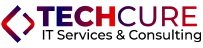Being a leading content management system (CMS) with a massive 40% internet presence, WordPress is a prime target for cyber threats. This blog unveils key tips to bolster your WordPress website’s security against potential hackers and cybercriminals.
Keep WordPress, Plugins, Themes Updated
“Securing your WordPress website is crucial, and keeping everything up-to-date is a key step. This includes WordPress core, plugins, and themes. Hackers often target known vulnerabilities in outdated software, so regular updates are essential to prevent potential attacks.
Strong Passwords for Better Security
Strengthening WordPress Security: Crafting a Strong and Intricate Password for Maximum Protection. Ditch Common Choices like ‘123456’ or ‘password’ and Opt for a Unique Combination of Letters, Numbers, and Symbols. Additionally, Utilize a Trusted Password Manager for Secure Storage and Effortless Password Generation.
Limit Login Attempts for Security
Guard Against Unauthorized Access: WordPress default settings allow unrestricted login attempts, leaving your site susceptible to password guessing. Employ a login attempt-limiting plugin to fortify your defense against potential brute force attacks, ensuring a more secure online presence.
Implement Two-Factor Authentication
Integrating two-factor authentication (2FA) adds an additional layer of security to the login process of your website. Users are required to input a code generated by a separate device, like a smartphone, along with their credentials, significantly enhancing resistance against unauthorized access attempts.
Integrate a Robust Security Plugin
A multitude of WordPress security plugins are available to bolster your website’s defense. These plugins offer a range of features, including malware scanning, firewall protection, and prevention of brute force attacks. Popular options encompass Wordfence, Sucuri Security, and iThemes Security.
Enforce HTTPS Protocol
Enabling HTTPS encrypts data exchanged between your website and users, rendering it highly challenging for malicious actors to intercept and decipher sensitive information. Implementation involves acquiring an SSL certificate and configuring your website accordingly. Various plugins and web hosts facilitate a seamless setup of HTTPS.
Regularly Back Up Your Website
Regular backups are fundamental to safeguarding your website against security breaches and other potential issues. Automating the backup process through plugins or utilizing web host backup services ensures timely and efficient data recovery in case of emergencies.
Prioritize Your WordPress Site’s Security
Securing your WordPress website is paramount in fending off cyber threats and ensuring a safe online environment. Adhering to the strategies delineated in this article significantly mitigates the risks of security breaches. Continuous vigilance and staying updated with the latest security measures are crucial to maintaining a resilient defense against evolving threats.